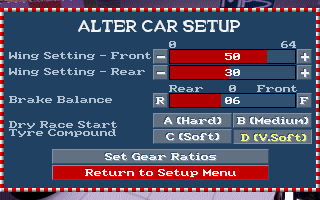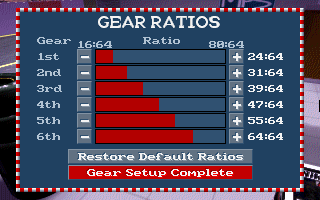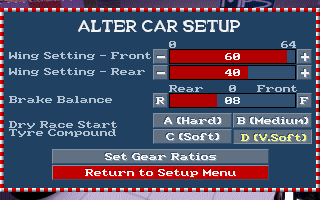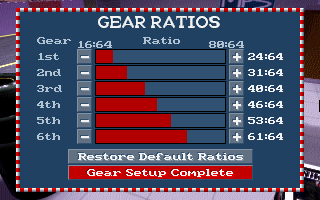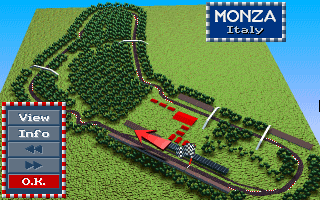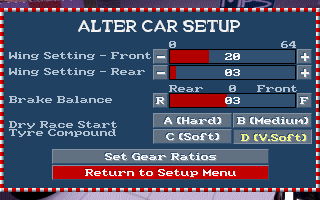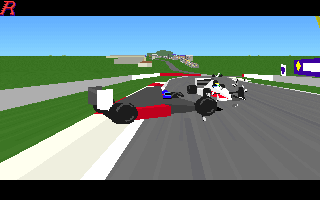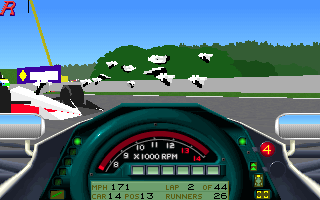This is the first game I ever bought for my PC. It cost £45, which hurt, but in hindsight was a bargain.
Microprose Formula One Grand Prix first wowed players on the Amiga, but the 486 CPU by then having clearly outstripped the old 68000 machines for power the PC version was much better. It was written by Geoff Crammond, whose first racing game was the well-regarded REVS on the BBC Micro. I’ve never played that one, but I did play the Amiga version of his Stunt Car Racer and found both the physics and gameplay of this deceptively simple racer to be remarkably good.
Writing a full review would be a bit daft at this distance in time, but I’ll try to point out a few things that made F1GP special. First of all was the manual; it’s such a good introduction not so much to the game as to the world of F1 in general it would be a good buy on its own. As well as a readable introduction to the current F1 teams and drivers (as of 1991, the last year Mansell, Prost & Senna raced together) it covers the mechanics of racing car design and the theory of optimal race driving including the all-important racing line.

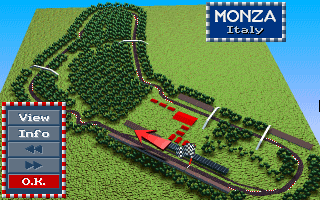
Getting started, type in the right word from the manual and you’ll be rewarded with the attractive main menu against a backdrop of the Monte Carlo circuit. Come to think of it there was a snazzy-for-the-time title animation sequence, but I quickly de-installed that to regain the disc space. It has all the options you would expect, basically coming down to choosing between a single race and starting a new season (all 16 circuits are present), plus load/save and configuration options. The game is very easy to navigate, though it does become a bit slow and mushy once you learn exactly where you’re going.
But the terminally impatient have their very own option: ‘Quick Race’. So we will choose that. This sets you down straight on the grid, no need for qualifying or any of that. I think the circuit was Monza by default, but of course you could change it. Right away (or, more likely, once you’ve given in and looked up what the controls are instead of trying to figure them out for yourself) you start to notice the good points. The car is very easy to control, even with the keyboard. And there are help features too. They go beyond the ubiquitous automatic gearbox / immune to damage stuff. How about automatic brakes, and a racing line painted on the road? To a seasoned gamer these sound like the sort of cheats that make a game worthless, but they’re not. Rather they take away the sort of frustration at flying off at every corner that makes you start to hate a game. Very soon you’ll be turning the cheats off – you have to on the higher skill levels anyway.
Graphics are attractive and functional, if not exactly realistic. Take the cockpit layout: it combines all the help options, the lap timings, and the real controls in a way that makes perfect sense. The steering wheel doesn’t turn though, which is a shame. Captions will come up overlaid at the top of the screen from time to time to report things like fastest laps; it’s very like watching a race on TV.

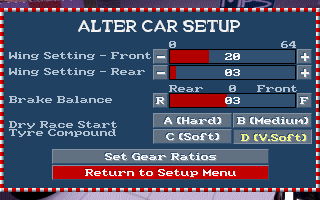
Outside the cockpit the graphics (by the standards of the time) are even better. Though brightly-coloured and Legolandish (perhaps in homage to Pole Position) they are fast moving, have consistent physics, and are accurate to the real circuits. Not in the has-the-right-number-of-corners-in-the-right-directions way of earlier games, but the trackside trees and buildings and even gentle undulations in the surface are faithfully rendered. This was a big step forward for the time; Indy 500 had done this, but naturally only for the one circuit. Unlike the Amiga version the track surface is texture mapped which really helps convey a sense of speed (but turn it off by pressing ‘T’ if the game is getting too much for your old 386 PC). Sometimes it will rain, and the track and cars become washed out in spray.
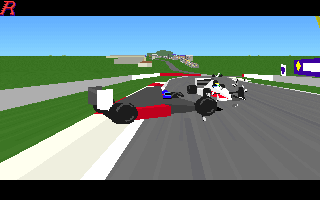
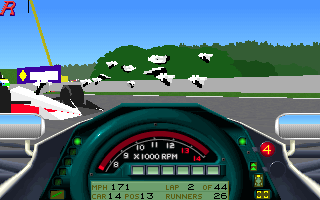
But the all-important question is: What are the crashes like? Pretty good as it happens, though not quite on the cataclysmic scale of some of those in Indy 500. Lots of cars can get involved, and bits of wing go flying around, but there are no fireballs or anything like that. A nice touch is the animated marshalls waving flags at the side of the track. (Mustn’t forget the supplementary to the all-important question: Can you drive the wrong way around the circuit and cause pile-ups? Yes of course you can, though the steering feels a bit wonky and the graphics can glitch).
Once you’ve got the hang of racing, and are fed up with being beaten, you’ll want to return to the garage to change the set-up of your car. You can load and save set-ups to have different ones not just for different circuits but for racing and qualifying too. The changes you can make are (mercifully some will say) simpler than the Byzantine complexity of the Indy 500 options. You can change wing angle (front & back), brake balance, gear ratios and tyre compound. Changes make a real difference; on a circuit like Hockenheim you want a car that can top 210mph on the long straights, but at Phoenix you must add a lot of wing to keep your speed up through the many tight corners.
I have a host of minor niggles with the game, but that’s actually a good sign: it means I’ve been playing it far too much to have noticed that many. There are two complaints big enough to single out. The first is the sound, which is very thin and reedy. It’s actually very like the audio from on-board cameras of the time, but I want my cars to go NEEEEEAAAAAOOOOOOWWWWWWW!!! (especially when I’m overtaking someone). Then there’s the AI of the ‘enemy’ cars. The cars are very aggressive, but their one weakness is they don’t know when to brake safely amongst other traffic. Instead they compromise, being either too early, thus too easy to overtake, or too late, causing guaranteed first lap pile-ups at chicanes on the faster circuits.
Overall F1GP gets the balance between game and simulation just about right. Arcade fans will find it action-packed enough to enjoy, and may even mature to become committed sport sim devotees. The race distance can be adjusted from 10% up to the full whack, so can last nearly two hours. It wasn’t long before I was doing full seasons at full race distance, and loving it. The long term appeal is vast. Even when you think you’ve mastered a circuit there always seem to be ways of squeezing an extra tenth out of your lap-time.
F1GP @ Wikpedia